
Sebelum tu apa link hover,bila cursor menyentuh LINK,ada perubahan pada perkataan atau link tersebut .Haha,eh betul ke? Jom start :)
1. Dashboard --> Template --> Edit Html --> Proceed -->
2. Dengan menekan ctrl+F dan search code di bawah ni yea.
a:hover {
3. Kalau dah jumpa sila copy paste salah satu code di bawah ini di bawah code a:hover{
Link Became Larger
color:#000;font-size: 22px;font-weight: bold;text-decoration: none;}Link and Front
color:#000;font-family:arial;Link Shadow
color: #000 ;text-shadow: 1px 1px 3px #000000; text-decoration: none; }
Link Cut
color: #000 ; text-decoration: line-through;
Link Animated
color: #000 ; background:url(link Hover) ;background-repeat: repeat;text-decoration:none;}
Link Pelangi
-webkit-background-clip: text;color: white;-webkit-text-fill-color: transparent;background-image:-webkit-gradient(linear, left top, right top, from(#ea8711), to(#d96363));background-image:-webkit-linear-gradient(left, #ea8711, #d96363, #73a6df, #9085fb, #52ca79);background-image:-moz-linear-gradient(left, #ea8711, #d96363, #73a6df, #9085fb, #52ca79);background-image:-ms-linear-gradient(left, #ea8711, #d96363, #73a6df, #9085fb, #52ca79);background-image:-o-linear-gradient(left, #ea8711, #d96363, #73a6df, #9085fb, #52ca79);}
 EDIT :
EDIT :
ABC : Link Hover
ABC : Warna Perkataan
ABC : Font kesayangan
ABC : Shadow Colour
Jenis animated

http://dl5.glitter-graphics.net/pub/590/590935ankbyj1xx4.gif
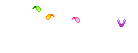
http://dl7.glitter-graphics.net/pub/474/474167l68h9nknqq.gif
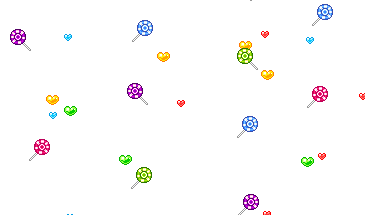
http://dl6.glitter-graphics.net/pub/1097/1097706nsxl9flarn.gif
http://i20.photobucket.com/albums/b212/Ivory_Star/pixels/th_belloub1qtra5.gif

http://dl6.glitter-graphics.net/pub/683/683156k6a7w9s3pn.gif

http://dl2.glitter-graphics.net/pub/569/569782jafggqn5nu.gif








nice .. nice tuto.. done do it ! thank you :)
ReplyDelete@ kukenalikuku dah jadi.. baguslah... :))
ReplyDeletesukenya dah jadi :) dah ambil yg animated rama-rama
ReplyDelete